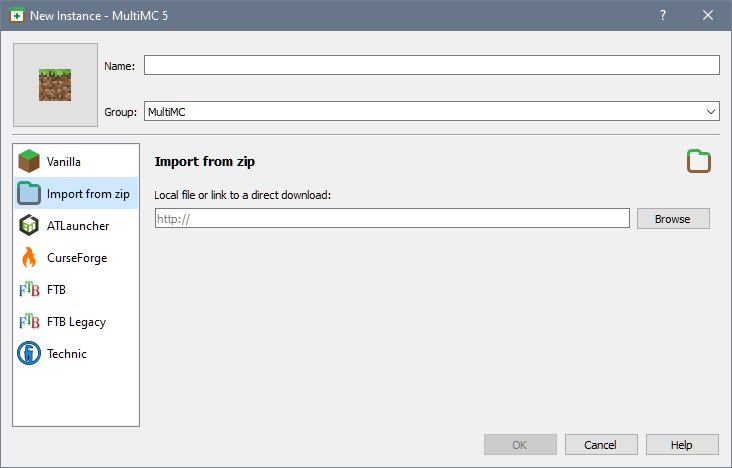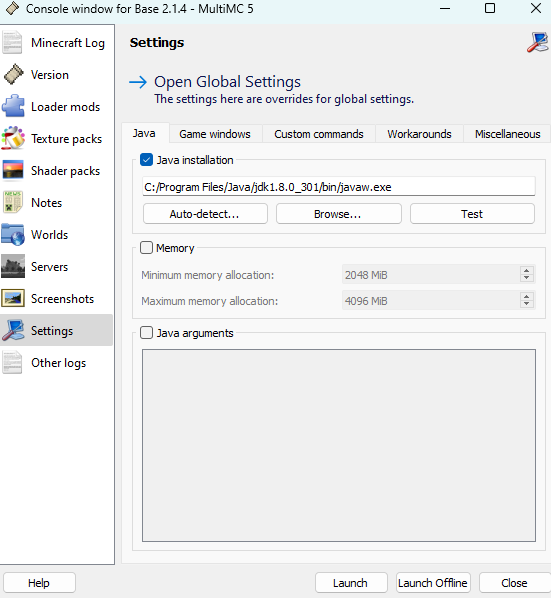MultiMC/Prism Installation Guide
Installation on MultiMC or forks like Prism Launcher is really easy.
Import the instance
Download the latest MultiMC instance from our download page.
Next, in your launcher, add a new instance and import the zip file we just downloaded.
Optional: change your Java version
First of all, download the right version of Java.
Go to Edit Instance -> Settings -> Java and select the Java Installation box.
Press the Auto-detect button, refresh, and select the version of Java you want.
If your installation doesn’t appear on the list, try refreshing. If that fails, you’ll need to locate the Java executable yourself, within the root Java directory. This is ./bin/java on Unix systems, and .\bin\javaw.exe on Windows.
This post is licensed under CC BY 4.0 by the author.